
10 Common SEO Mistakes That Are Hurting Your Rankings
Search Engine Optimization (SEO) is a powerful way to grow your website’s traffic. But even small mistakes can damage your Google rankings.
Many bloggers and business owners unknowingly make SEO errors that prevent them from reaching the top results.
In this post, we’ll explore the 10 most common SEO mistakes hurting your rankings—and how to fix them easily.
↪ Ignoring Keyword Research 🔍
Keyword research is the foundation of SEO, and ignoring it is one of the 10 common SEO mistakes that are hurting your rankings.
Without proper keyword research, you’re simply guessing what your audience is searching for — wasting time, effort, and missing out on valuable traffic
opportunities.
🔧 How to Fix It
Use keyword tools like Google Keyword Planner, Ubersuggest, or Ahrefs to find relevant search terms that your audience is actively using.
Focus on long-tail keywords with lower competition for higher ranking chances.
Always include your main keyword naturally in your title, meta description, and first paragraph to improve SEO visibility and ensure your
content targets the right audience.
↪ Keyword Stuffing ⚠️
Keyword stuffing—overusing your focus keyword—makes your content look spammy and hurts readability, annoying both users and search engines.
🔧 How to Fix It
✅ Use keywords naturally, ensuring they fit the context without forcing them.
✅ Incorporate synonyms and related terms (LSI keywords) to diversify your content.
✅ Write for humans first, search engines second.
↪ Low-Quality or Thin Content ✍️
Short or low-value content won’t rank well on Google. Pages with fewer than 300 words often get ignored, as they lack depth.
🔧 How to Fix It
✅ Write comprehensive, original articles (typically 800–1500+ words, depending on the topic) that address user intent.
✅ Include visuals like infographics or charts to boost engagement and dwell time.
✅ Solve readers’ problems with examples, data, or actionable advice.
↪ Missing Title Tags and Meta Descriptions 🏷️
Title tags and meta descriptions tell Google and users what your page is about. Missing or poorly written ones can reduce clicks and rankings.
How to Fix It
✅ Include your focus keyword in the title and meta description.
✅ Keep titles around 55–65 characters and meta descriptions around 150–160 characters to fit Google’s display limits.
✅ Use power words like “Best,” “Proven,” or “Ultimate” to attract clicks.
↪ Ignoring Mobile Optimization 📱
Google prioritizes mobile-friendly websites. If your site isn’t mobile-optimized, your rankings will suffer as users abandon it.
🔧 How to Fix It
✅ Use a responsive WordPress theme for seamless mobile display.
✅ Test your site with Google’s Mobile-Friendly Test.
✅ Ensure buttons and fonts are easy to read and tap on mobile devices

↪ Slow Website Speed 🚀
Having a slow website is one of the 10 common SEO mistakes that are hurting your rankings. Page speed is a critical Google ranking factor
— a sluggish site not only increases bounce rates but also damages user experience, leading to lower engagement and fewer conversions.
🔧 How to Fix It
✅ Compress Images: Use tools like TinyPNG or ShortPixel to reduce image size without losing quality.
✅ Enable Caching: Install caching plugins such as WP Rocket or W3 Total Cache to boost site performance.
✅ Use Fast Hosting: Choose a reliable and fast hosting provider like SiteGround or Hostinger for consistent load times and better SEO results.
↪ Not Using Internal and External Links 🔗
Links help Google understand your site’s structure and authority. Ignoring them weakens your SEO performance.
🔧 How to Fix It
✅ Add internal links to related posts, like our guide on How to Do Keyword Research for Beginners (replace with your URL).
✅ Include external links to trusted sources like Moz or HubSpot.
✅ Avoid linking to spammy or low-quality websites.
↪ Missing Image Optimization 🖼️
Images enhance content but can slow your site if not optimized, impacting both SEO and user experience.
🔧 How to Fix It
✅ Add ALT text with your focus keyword for better image SEO.
✅ Use descriptive filenames, e.g., seo-tips-2025.jpg instead of IMG123.jpg.
✅ Compress images before uploading to WordPress.
↪ Ignoring Technical SEO ⚙️
Great content won’t rank if technical issues like broken links or missing sitemaps prevent Google from indexing your site.
🔧 How to Fix It
✅ Submit your XML sitemap via Google Search Console.
✅ Fix 404 errors and broken links using tools like Screaming Frog.
✅ Use HTTPS for security and configure robots.txt to guide search engine crawlers.
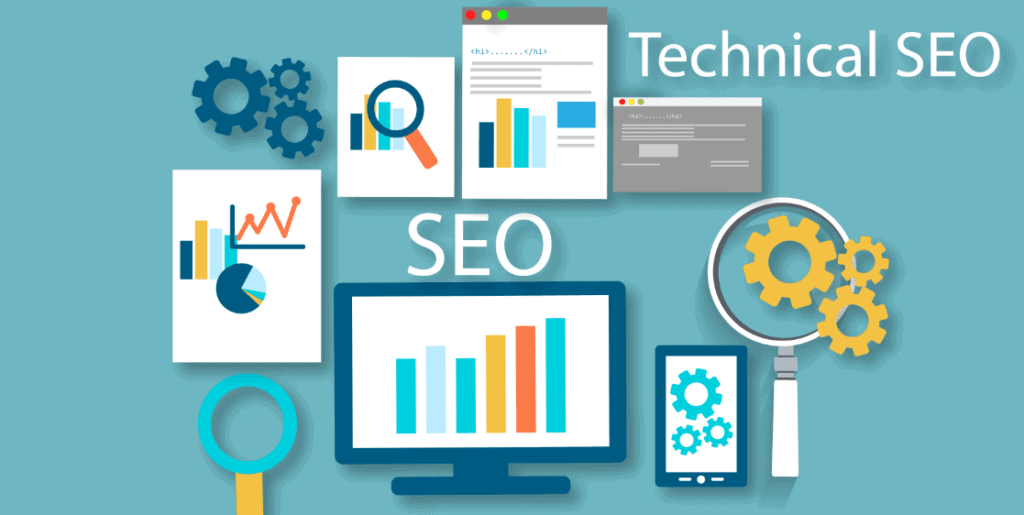
↪ Not Tracking SEO Performance 📊
Without tracking, you won’t know what’s working or where to improve your SEO strategy.
🔧 How to Fix It
✅ Monitor traffic with Google Analytics.
✅ Track keyword rankings in Google Search Console.
✅ Update old content every few months to maintain relevance.
👉 Conclusion:
Avoiding the 10 Common SEO Mistakes That Are Hurting Your Rankings 🚀
Avoiding these 10 common SEO mistakes that are hurting your rankings can quickly boost your traffic and visibility.
Focus on quality content, user experience, and regular optimization to keep improving your SEO performance.
Start fixing these issues today and watch your site climb higher in search results!
✔ For more detailed digital marketing tips and SEO strategies, visit our Digital Marketing Services Page or explore our SEO Blog Section for expert advice.
💡 Want to dive deeper into SEO? Check out Google’s SEO Starter Guide for official best practices.
External Links (High-Authority Sourcess)🔗
FAQs – Quick Answers💬
❓ Do you guarantee #1 rankings?
→ No, Google decides rankings, but we fix the 10 common SEO mistakes to boost your chances.
❓ Can you help my small business?
→ Yes, our Starter Plan tackles the 10 SEO mistakes for small businesses.
❓ Do you work outside Pakistan?
→ Yes, we help clients worldwide fix the 10 SEO mistakes.
❓ What if my site was penalized by Google?
→ We recover penalized sites by addressing the 10 SEO mistakes.
Ready to Grow Your Business?
Don’t let competitors take your customers.
Contact Us Today!
Don’t let competitors take your customers. Get a FREE consultation now!
📞 Call/WhatsApp: +92 321 5389961
📧 Email: bidigitalsolutions@gmail.com
Why Choose Bi Digital Solutions?
✔ Affordable Pricing – Get premium services without breaking the bank.
✔ Real Results – We’ve helped 100+ businesses grow.
✔ 24/7 Support – We’re always here to help you.
